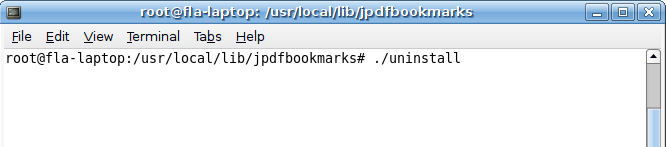
To use the Linux installer give the downloaded file execution permissions, this can be done right clicking on it and choosing properties on most desktop environments
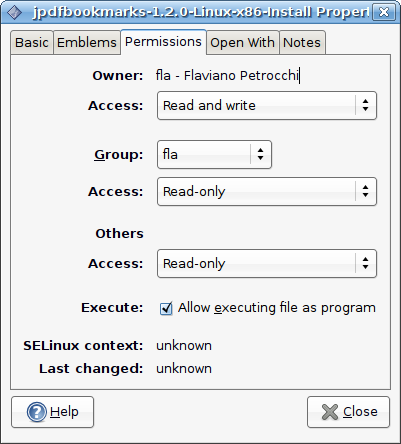
or with the command:
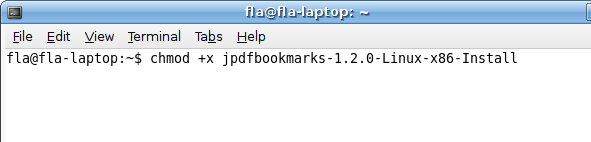
After this launch the installer by double clicking it in the File Manager or launch it in the terminal with the command:
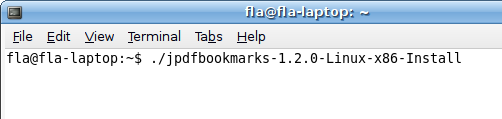
You will be prompted for the root password and then you will be asked for the folder where to install the program, the default folder is /usr/local/lib/jpdfbookmarks.
Now you should be able to execute the program by command-line or by clicking the shortcut in the main menu:

If this doesn't work read on for some details that can help you to solve the problem.
The installation process extract all the needed files in the chosen directory, then create a symbolic link called jpdfbookmarks in the /usr/bin folder pointing to a launch script in the installation directory called target_executable.sh. Actually this link is what you execute when you type jpdfbookmarks in a terminal or when you click on the program launcher in the main menu. So what you should check first if something is not working is whether you have the file /usr/bin/jpdfbookmarks or not. If you don't have it you can try to create it manually. If you have it the problem could be that the directory /usr/bin is not in your PATH environment variable, try to add this folder to your PATH. Another problem can be that you don't have installed in your system a couple of utilities that the target_executable.sh script uses, which are "readlink" and "dirname". The installation directory also contains a launch script that you can use from a terminal with the command ./jpdfbookmarks but only from inside the installation directory, The last solution is to launch the program from inside the installation directory with the command java -jar jpdfbookmarks.jar.
Debian Instructions
If you have Debian or one of its derivative, you can use the .deb package available at the Download page in my blog, I recommend to use gdebi to install it because it will resolve dependencies installing the java runtime if necessary: # gdebi jpdfbookmarks_1.2.3_all.deb
otherwise you can use dpkg: # dpkg -i jpdfbookmarks_1.2.3_all.deb
You must run the above commands as root.If none of these methods work read the Universal Archive Instructions or post to my blog and i will try to help you.