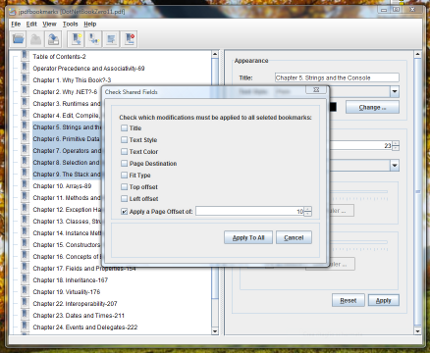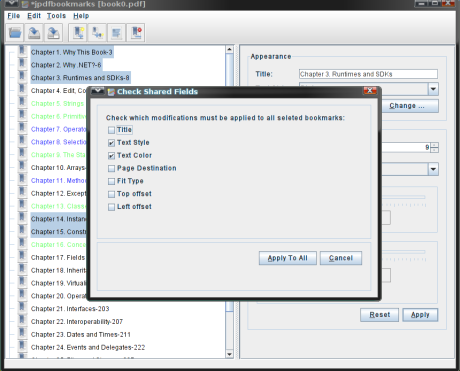Contents
Previous
Next
If you need to make the same
modifications to multiple bookmarks, you can select more then one item
in the tree holding down the "Control" key, then edit the attributes
you want to apply to all of them, don't matter about the others. Press
the apply button and a dialog will be shown, here you can check which
attributes must be applied to all the selected bookmarks the unchecked
ones will be ignored, when finished press the "Apply to All" button.
In the dialog to select which
attributes to modify, there is an option to shift the pages of each
bookmark by a certain amount, positive or negative. This can be useful
if you are working on a pdf that is still growing or shrinking, now you
are able to adjust the target pages with a single action by adding or
subtracting the number of pages inserted or removed.
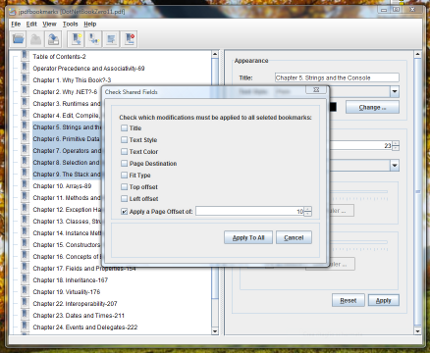
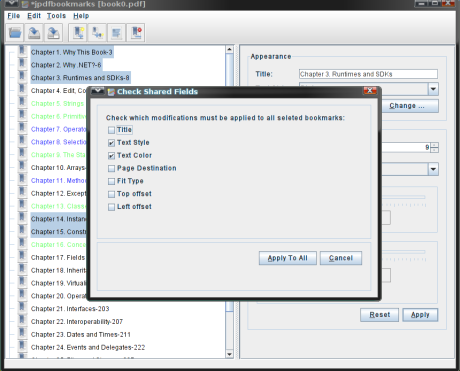
Contents
Previous
Next