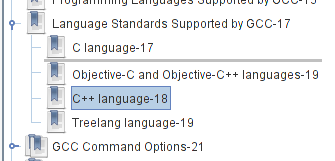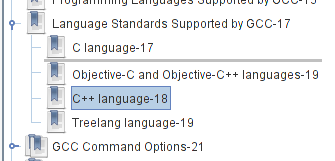Contents
Previous
Next
To move a
bookmark from a location to another in the hierarchy you can drag and
drop it from one position to another, all its children will be moved
with him so you can move only up in the hierarchy or within the same
level. If you drag a bookmark over the icon of another bookmark, a gray
line will show you where it will be dropped (before or after), while if
you drag over the text of a bookmark it will be dropped as the child of
that bookmark. If dragging you stop for a while on a collapsed node, it
will expand giving you the possibility to drop inside of it, if you
stop on an already expanded node it will collapse again. You can also
scroll the tree moving out of its bounds while dragging if needed.
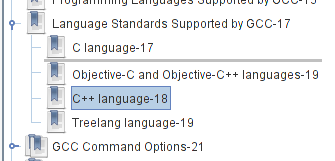
You can quickly expand or collapse all the bookmarks nodes using the
keyboard shortcuts CTRL+E and CTRL+P or using the menu items
'View->Expand All' and 'View->Collapse All'.
Contents
Previous
Next