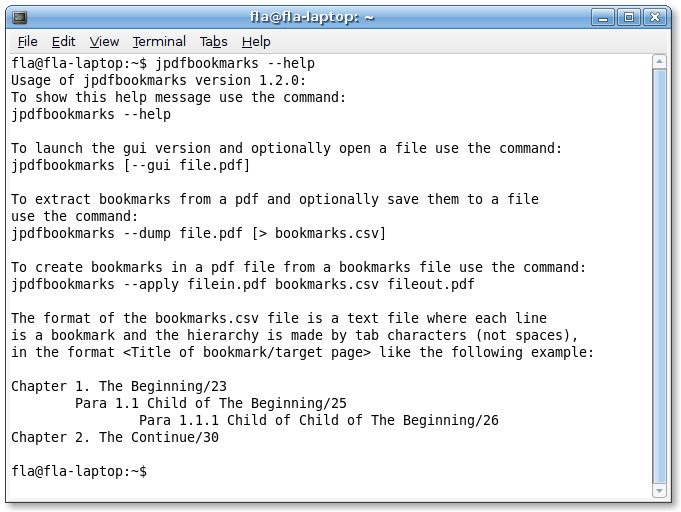Contents
Previous
Next
You can
use jpdfbookmarks by command line to extract or insert bookmarks in a
pdf. To launch the application in command line mode
you must use the appropriate method for your system and the append the
arguments described in the following sections, consult the
Installation Instructions section to understand which is the
appropriate way for you. I will refer to the launch command with
jpdfbookmarks
in these instructions but consider that maybe you have to
substitute it with jpdfbokkmarks_cli.exe , java -jar
jpdfbookmarks.jar or with
./jpdfbookmarks
for example.
To print a help message in a terminal use the command:
jpdfbookmarks --help
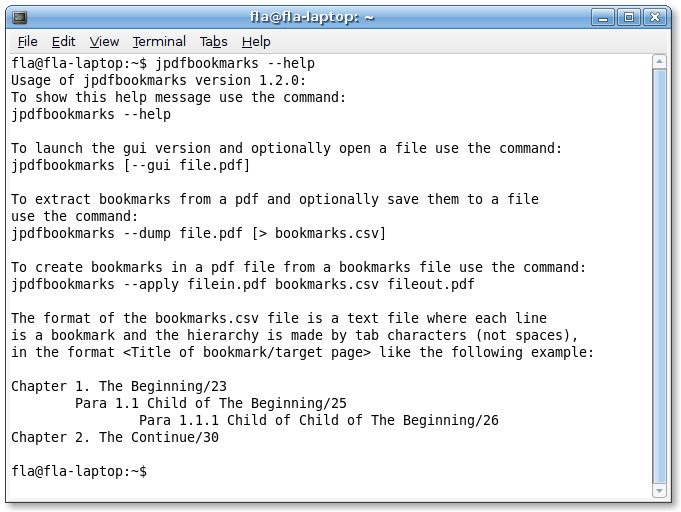
Contents
Previous
Next